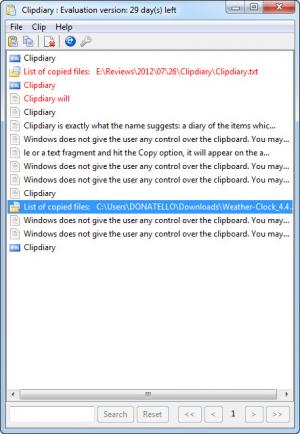Clipdiary
5.3
Size: 3.52 MB
Downloads: 6046
Platform: Windows (All Versions)
Windows does not give the user any control over the clipboard. You may copy a single item and lose it from the clipboard if you copy another one. Clipdiary keeps track of any file, text or other items which are copied, regardless if you select the Copy option from the context menu or use the CTR+C hotkey. The clipboard is something that we can not see and this makes it difficult to predict what will happen when we hit the Paste hotkey, especially when editing text. Clipdiary displays any item that passes through the clipboard, on its interface and it provides options for pasting any listed item.
Installing the software can be done in a matter of seconds. There are no complex settings to make and the wizard will not slow you down with additional requirements or by recommending certain toolbars for your browser. When you launch the application, a second wizard will present a series of instructions for Clipdiary and you will be able to practice during some of the stages.
Clipdiary is exactly what the name suggests: a diary of the items which you copy to the clipboard. Its interface consists of a list, where your copied elements are displayed. When you select a file or a text fragment and hit the Copy option, it will appear on the application's interface instantly. If you click one of the entries in the list, Clipdiary will provide you with various details about that item. If it is a file, you will see its original path, size and creation date. If you select a text entry, you will see the entire text, no matter how long it is, as well as its title, creation date, size or the application from which it is copied.
You can use the options on the program's toolbar to paste an item in your active window, copy it to the clipboard, or delete it. Alternatively, you may right click an item and select one of the options from the context menu or simply double click the item or select it and hit the Enter key. You can find additional options, besides pasting, when you right click an entry. They allow you to rename the entry, save it as a file on the hard drive and more.
An interesting feature is multiple pasting. For example, if you select multiple text entries, you can use an option, in the same context menu, to copy all of them to the clipboard. Before they are copied, a new window will show up, where you can choose how to separate the items and make other adjustments. Clipdiary runs as a system tray icon. You can double click this icon or use a hotkey to bring up the interface. Other hotkeys will copy the next or previous item, listed on the interface, to the clipboard, so you do not have to access the interface each time you want to paste something.
Pros
Clipdiary lets you organize the items which you copy to the clipboard. Its hotkeys make it possible to paste different files or text fragments without interacting with the interface. The application is very easy to use, thanks to its clean interface and simple options.
Cons
You can not paste a file directly on your desktop with the available options. You will have to copy it to the clipboard first. Clipdiary gives you full control over the clipboard. Anything you copy will be stored, so you can paste text or files multiple times, without needing to copy them a second time.
Clipdiary
5.3
Download
Clipdiary Awards

Clipdiary Editor’s Review Rating
Clipdiary has been reviewed by Frederick Barton on 30 Jul 2012. Based on the user interface, features and complexity, Findmysoft has rated Clipdiary 5 out of 5 stars, naming it Essential